We are OpenSourcing Everything!
And now it is time to tackle the beast that is Google.
Google has such a vast ecosystem of applications. They lured us into their web with search and Gmail — and just kept adding on more and more apps. Docs, Draw, Meet, Sheets, Photos… even buying up YouTube. Now, many of us can’t imagine digital life without Google.
But if you are here on BioHarmony, you understand that we can’t keep feeding the Tech Oligarchy. With our time, our information, our money… We are fighting our way out of C@pItali$m, and that means getting off of Google, too.
I have been working with Arye on EarthCare Network to build a bridge between the Regenerative movement and OpenSource Software.
To get the organization set up, we searched for the tools we would use ourselves to organize ideas and collaborate.
What we found was the “Swiss Army Knife” of OpenSource cloud hosting.
Hello NextCloud
Mail, Contacts, Calendar, Chat, Notes, Meetings, Documents, Pictures, Cospending, Collectives… And an OpenSource EcoSystem of installable applications and extensions. All customizable with flexible theming and permissions.
Our small team of four started running on a simple 18$/month hosting plan (2 vCPUs, 2GiB memory). That is plenty for most applications, but it was not quite enough resources for video calls or AI features. Upgrading to a $48/month plan was enough to make video calls smooth (while recording them to the server) and start playing with their built-in AI features.
All of the applications are accessible via a simple, familiar, and customizable web interface. Most of the core applications also have clean and simple mobile apps.
The NextCloud Community has given us the tool to reclaim our Digital Sovereignty!
You can run a server for your family, your friend group, your community, your collective… I suppose you could host one for just yourself as well. But we’re all about community building and collaboration!
We at the EarthCare Network are so excited about this tech that we are sharing it and encouraging more Regenerative Organizations to make the switch to OpenSource solutions. You can read more about that over on the EarthCare Network Blog.
Deployment Options
Digital Ocean Droplet
One of the fastest ways to get up and running with a NextCloud instance is launching it on a DigitalOcean droplet using their pre-made template. With just a few clicks, you can have your own private cloud. This method also gives you full control — the ability to upgrade your resources and SSH into the server if needed.
The biggest caveat we encountered with DigitalOcean Droplets is using NextCloud for Email. DigitalOcean droplets block the standard SMTP ports to prevent spam/abuse. So you have to use a service like Forward Email that supports non-standard SMTP ports.
Federated Computer
We also came across Federated Computer, which bundles NextCloud with several other pieces of software, including email, and somehow manages to keep the price very low. We met with them, and it sounded like they are doing that by making deals with hosting partners that are cheaper than DigitalOcean droplets, passing those savings on to their customers. While they host OpenSource tools, they have not open-sourced their DevOps code, so I can’t be too sure — but I find it likely that you are sharing compute resources with other tenants (though I’m sure your data is still segregated and safe).
CoOp Cloud
CoOp Cloud is another potential tool, especially if you want to host other apps alongside NextCloud. They have an expansive and growing list of cloud recipes. I haven’t explored this solution in-depth yet, but I am looking forward to the opportunity. They are part of a beautiful community with an aligned vision. This requires a bit more technical knowledge, and you still have to pick a hosting provider.
Notes
You can mix and match parts of NextCloud with other OpenSource solutions, much like Federated Computer has done. It is very extensible and integrates with other popular solutions. For example, if you find their video calls lacking, you could instead integrate the NextCloud instance with Jitsi.
When hosting on a single server, pick a location that is central to your team. We have a team member in the Philippines who experienced lag when using our US-hosted server. If you have a global team, check out NextCloud’s Global Scale Architecture.
There are other hosting options available. It is OpenSource after all! These are just the ones we found during our exploration of NextCloud.
While NextCloud can certainly host your personal or internal video files, it is not a replacement for YouTube. As discussed in our OS Social Media article, you should check out PeerTube for that.
Gratitude
Everything is being open-sourced, and it is an exciting time to be alive. It is such an honor to be here at the edge of a shift, putting digital sovereignty back into the hands of the people.
My heart swells with appreciation for our latest paid subscribers!
Gregg Galbraith, Founder of Ozarks Land Trust is a local trusted partner in Regeneration, with an aligned vision for building healing sanctuaries. We connected through OLT and their presence at OACC.
is coming in after finding SolarPunk, an activist craving community.I want to help facilitate change and hope I can by helping you!
Yes, Elijah! Supporting BioHarmony is supporting change. Every paid subscription gets us more time to focus on OpenSourcing solutions for the Regeneration!
I am looking forward to your questions, additions, and experiences in the comments!
In service to God, the Regeneration, and OpenSourcing Everything!









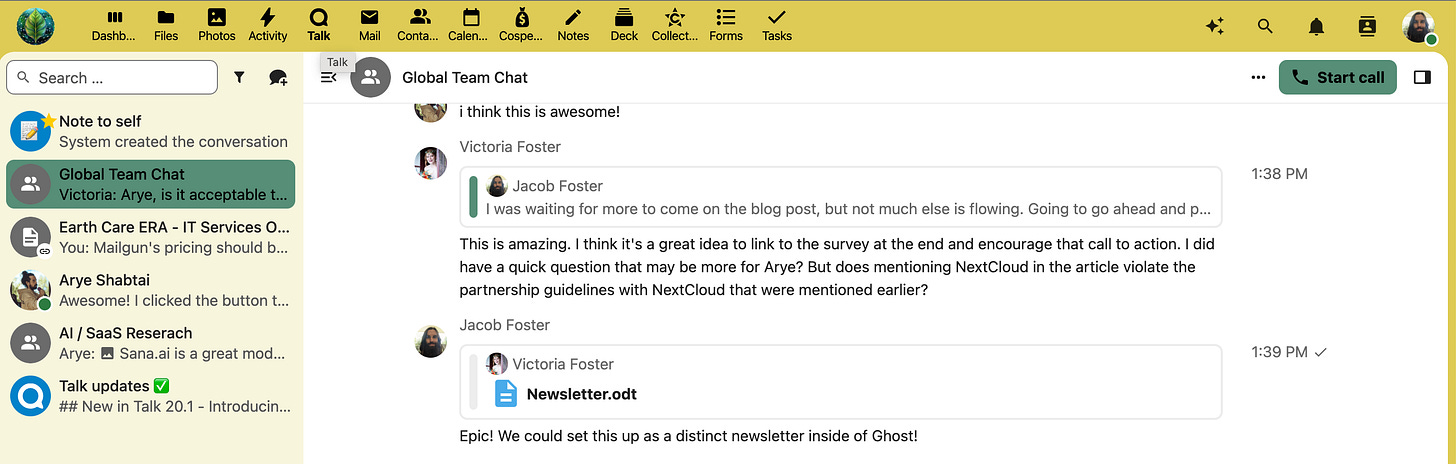
In my ongoing efforts to decapitalise myself, it’s so helpful to come across Substacks such as yours! Thank you! Am I understanding correctly that you suggest forming a group to sign up to this kind of hosting platform (as this would help to manage the hosting costs)? Am wondering if there are any options I might have as an individual (non-techie) to get off Google?
I look forward to these latest developments on open sourcing. I have long been a user and supporter of these technologies, dating back 25 years when I set up my first Joomla install and added mrbs to the mix.
Here is my problem. It is just so easy to use the Google platform. It would seem that the current wave of OS enthusiasts are still Linux based computer geeks. Until you make user interface easy, I will stick with my google docs and sheets.